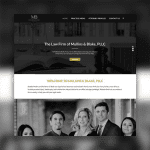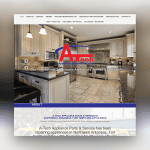The Concept of Responsive Web Design
Responsive websites
Responsive web design is a brilliant way to develop great looking websites for any device, from a smartphone, a tablet, a desktop, to a smart TV. Your web design should aim at coming up with a site that provides an optimal viewing experience. Reading and navigating should be easy without much resizing, panning, and scrolling across all devices that can access it.
Mobile devices are becoming key essential instruments to surf the web, although much of the web content optimization is for desktops. Display size and content layout on the screen are some of the constraints on mobile devices, and thus web design should respond appropriately to your needs as well as the capacity of the device you are using. Responsive websites, for example, will show your content in a single column when you are using a phone, or in two columns when you are using a tablet.
There are three key components of responsive web design that work hand in hand:
Fluid Images
Design your images with flexibility and adaptability in mind, not for specific devices. Images included in your layout should be capable of automatic adjusting. Including such images in your responsive design will preserve the conceptual design while proposing the original idea of your project. You can create flexibility for your imagery by resizing them proportionately. A standard technique is setting two simple CSS rules: max-width and height: auto, as shown below:
img
{
max-width: 100%;
height: auto;
}
The set of rules will apply to any browser width below 100%
Size your images in relative units, as this prevents them from displaying outside their containing element.
Fluid grids
Size your page element in relative units such as percentages, rather than using absolute units like pixels or points. Do not use large fixed width elements. Your content should not rely on a particular viewport width for better responsiveness since screen dimensions of different devices vary. Instead, use CSS media queries to style small and large screens differently.
Media Queries
Use media queries so that your styles are easy to change based on the characteristics of the device accessing the content. The queries should consider the display type, width, height, orientation and even resolution of the device. Apply these simple filters to CSS styles based on viewport size. If you have several different items to query on, often use min-width, max-width, min-height and max-height for responsive web design. Store your guidelines in a separate CSS stylesheet from those for the general style for better organization and link it to the HTML code like this;
<link href=”media-queries.css” rel=”stylesheet” type=”text/css” />
Avoid CSS import syntax for performance reasons.
You should apply as many queries as possible to come up with different layouts, especially in relation to the width of the display window of your device. Use min-width over min-device-width for the broadest experience.
In addition, it is important to express elements in relative sizes to avoid breaking layout. It is better to express your queries in percentages rather than pixels so that your pages can be more flexible and fluid. Percentages will expand or contract depending the screen size, making your website more responsive while fixed pixels will lead to a rigid and unresponsive site as your layout elements will not scale.
Through this reactive approach and technical application, you can create high-quality responsive websites. By adopting this web design technique, visitors to your site will be more attracted and engaged.
More Information:
Click here to see some of the most responsive website designs, or visit Google Developers for more technical information on responsive web design.